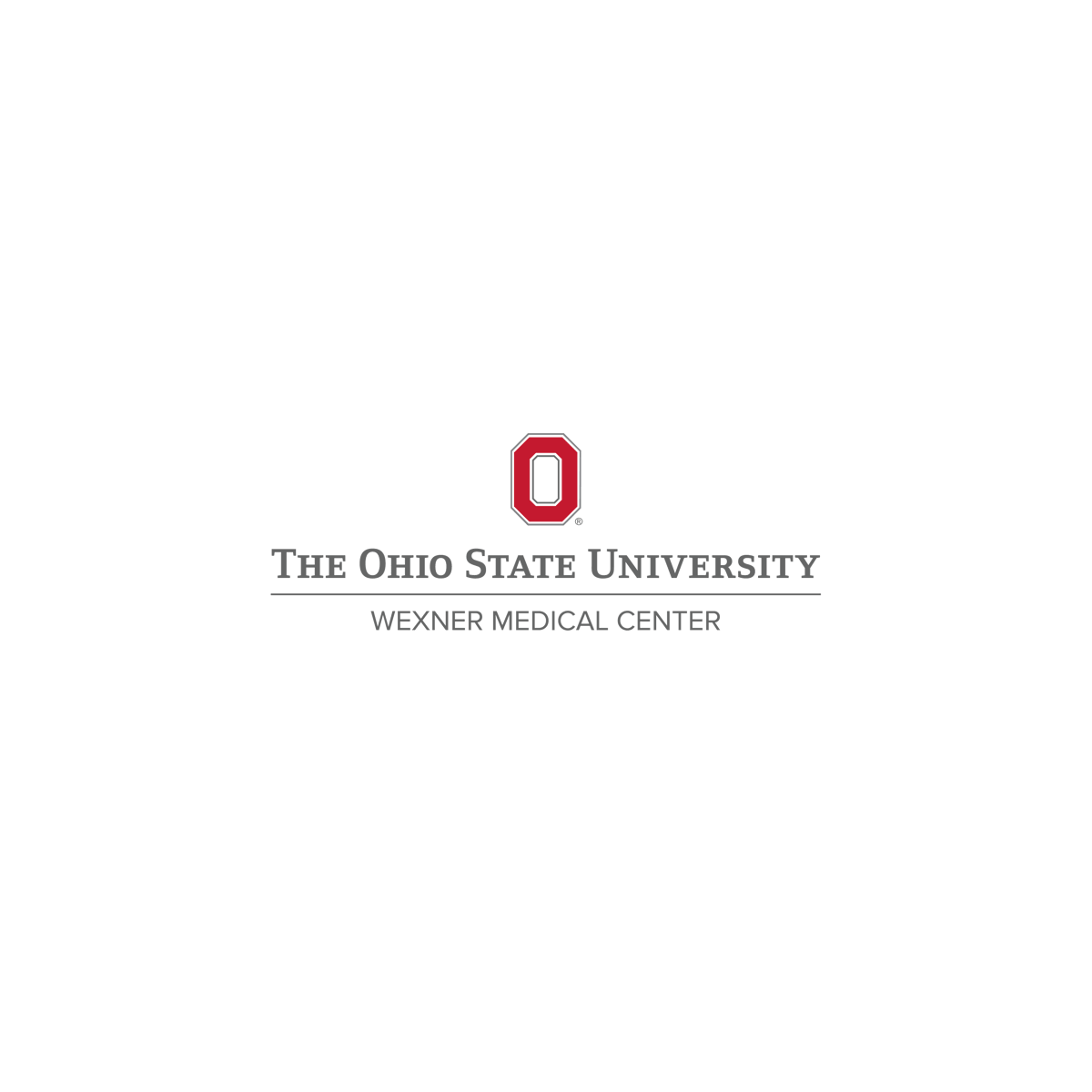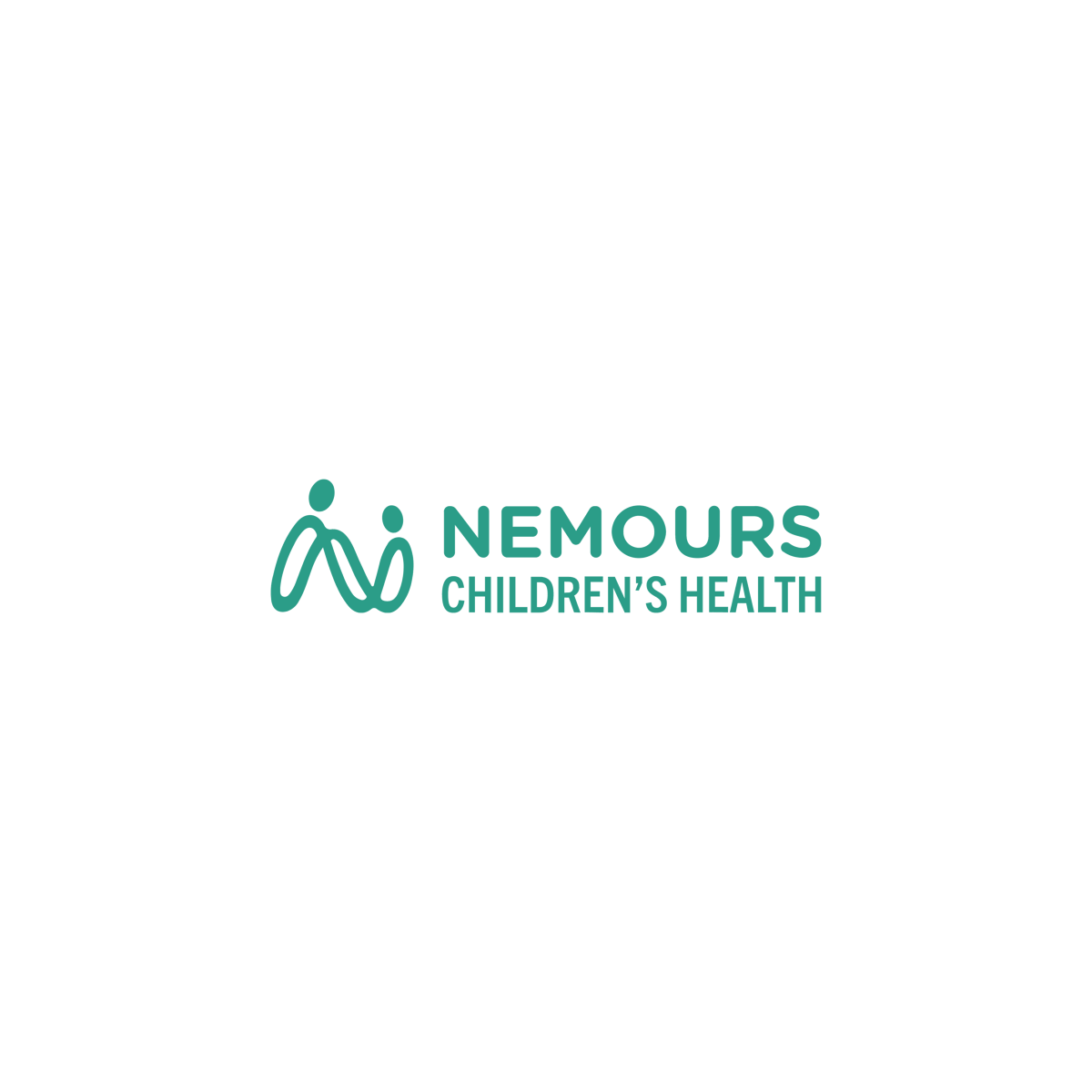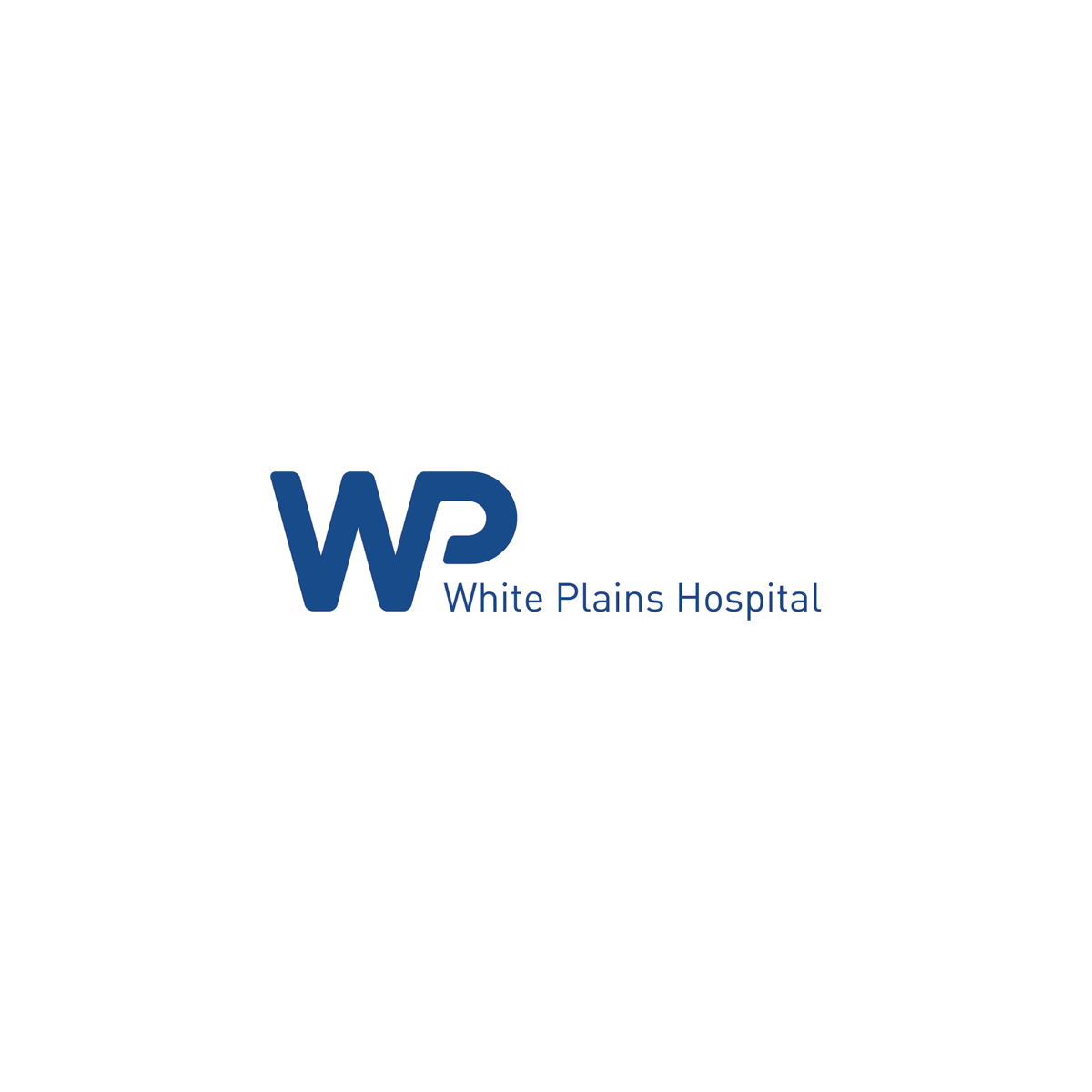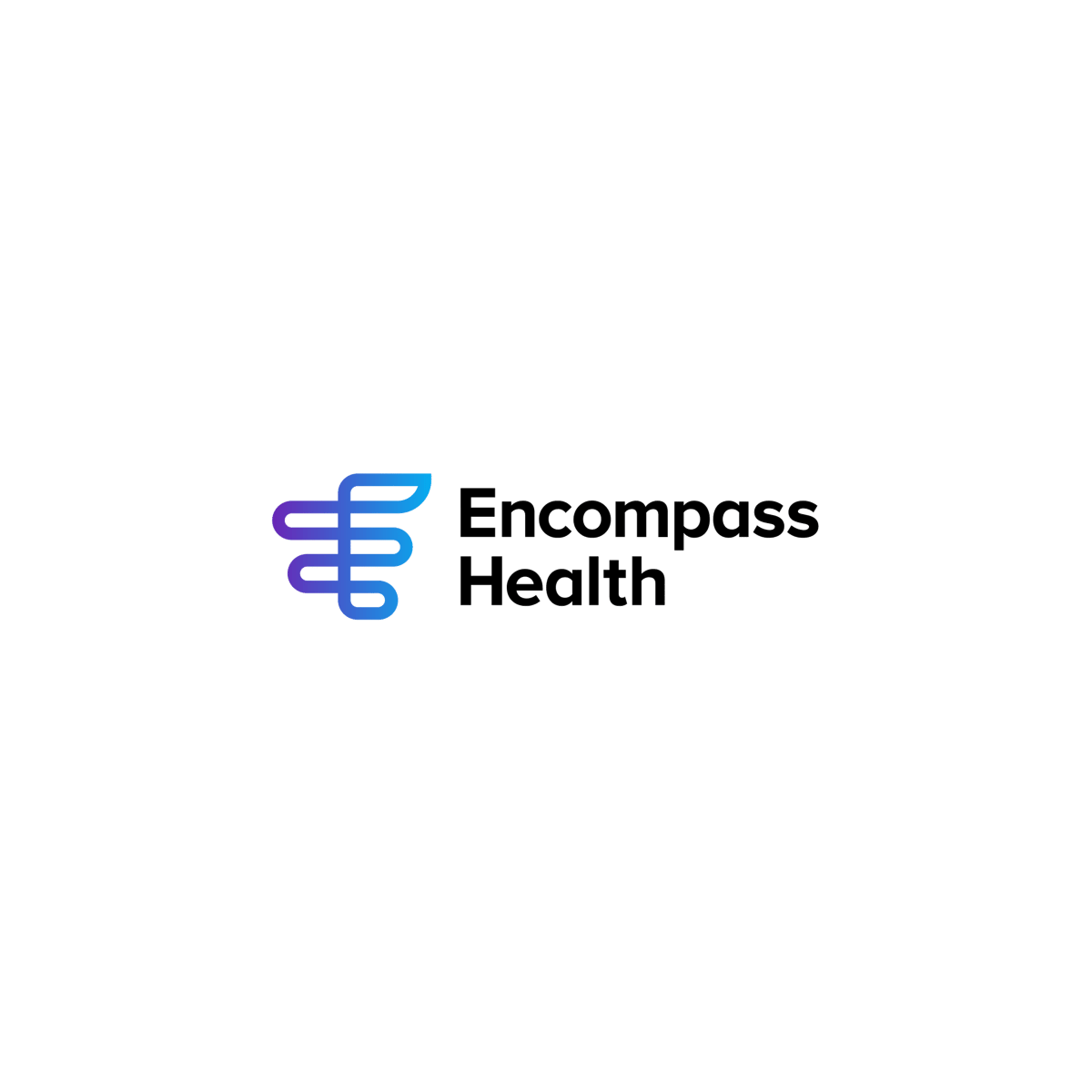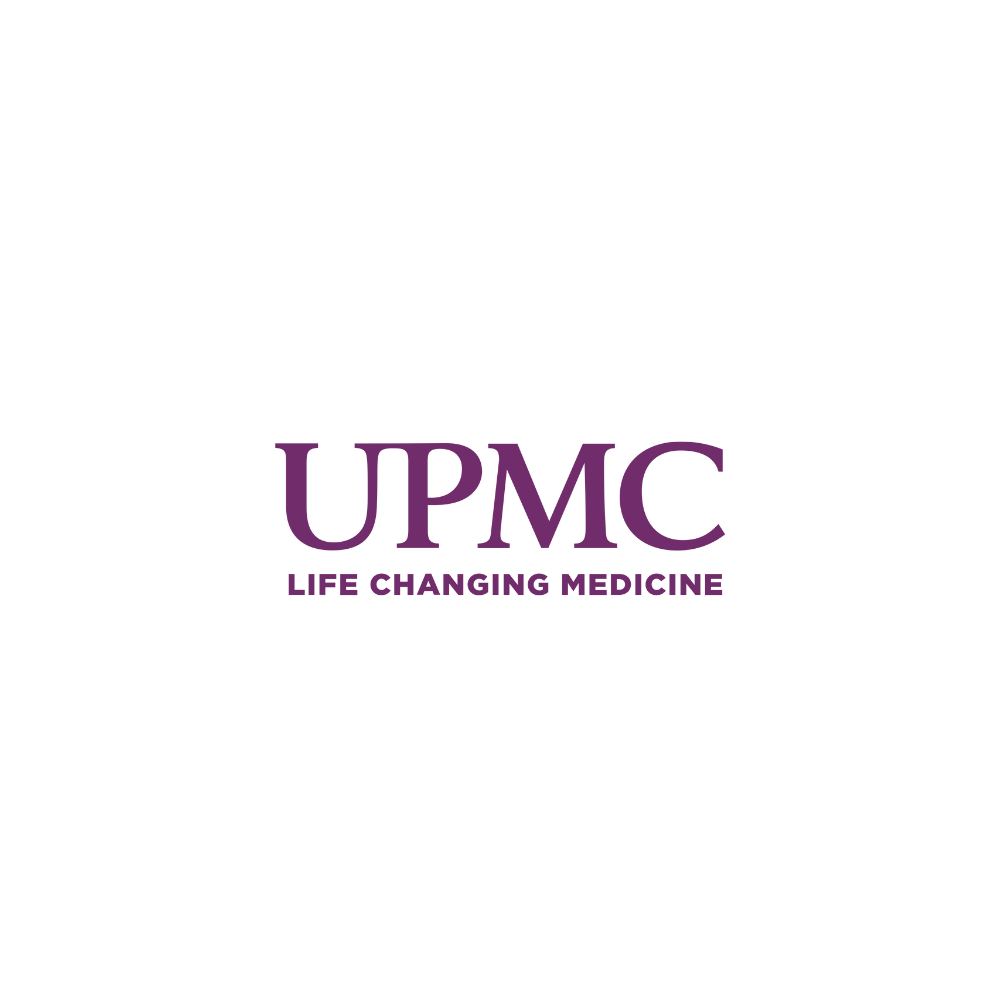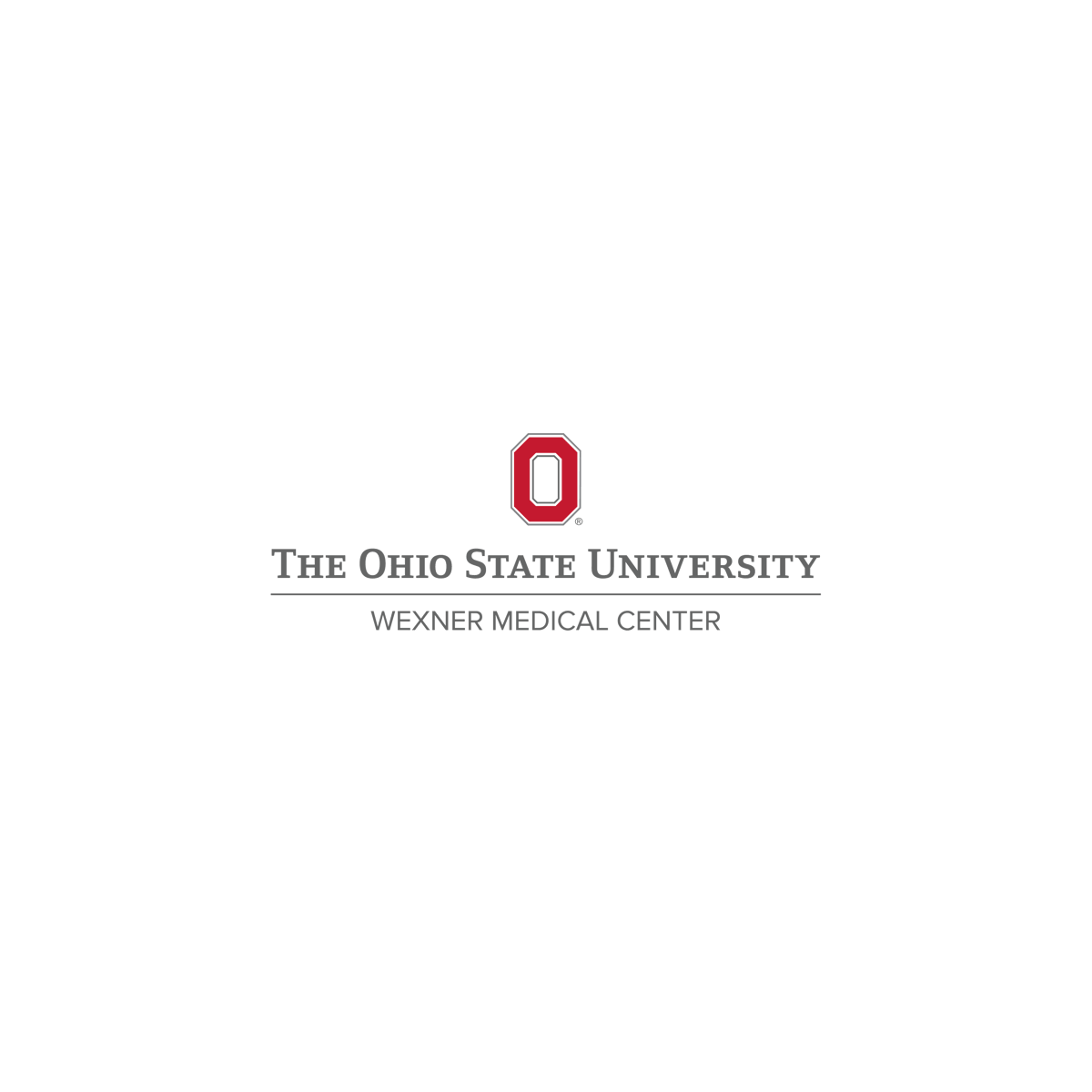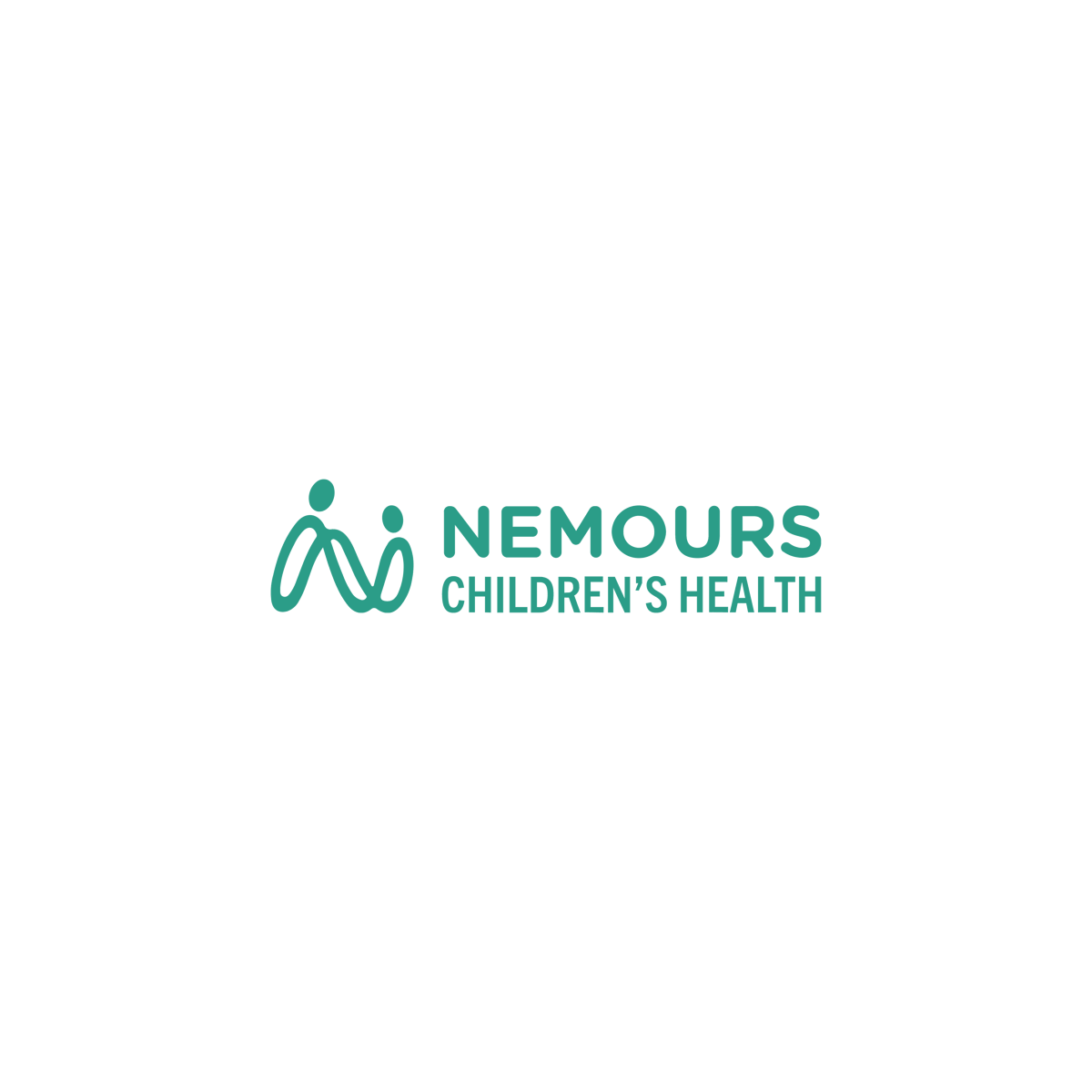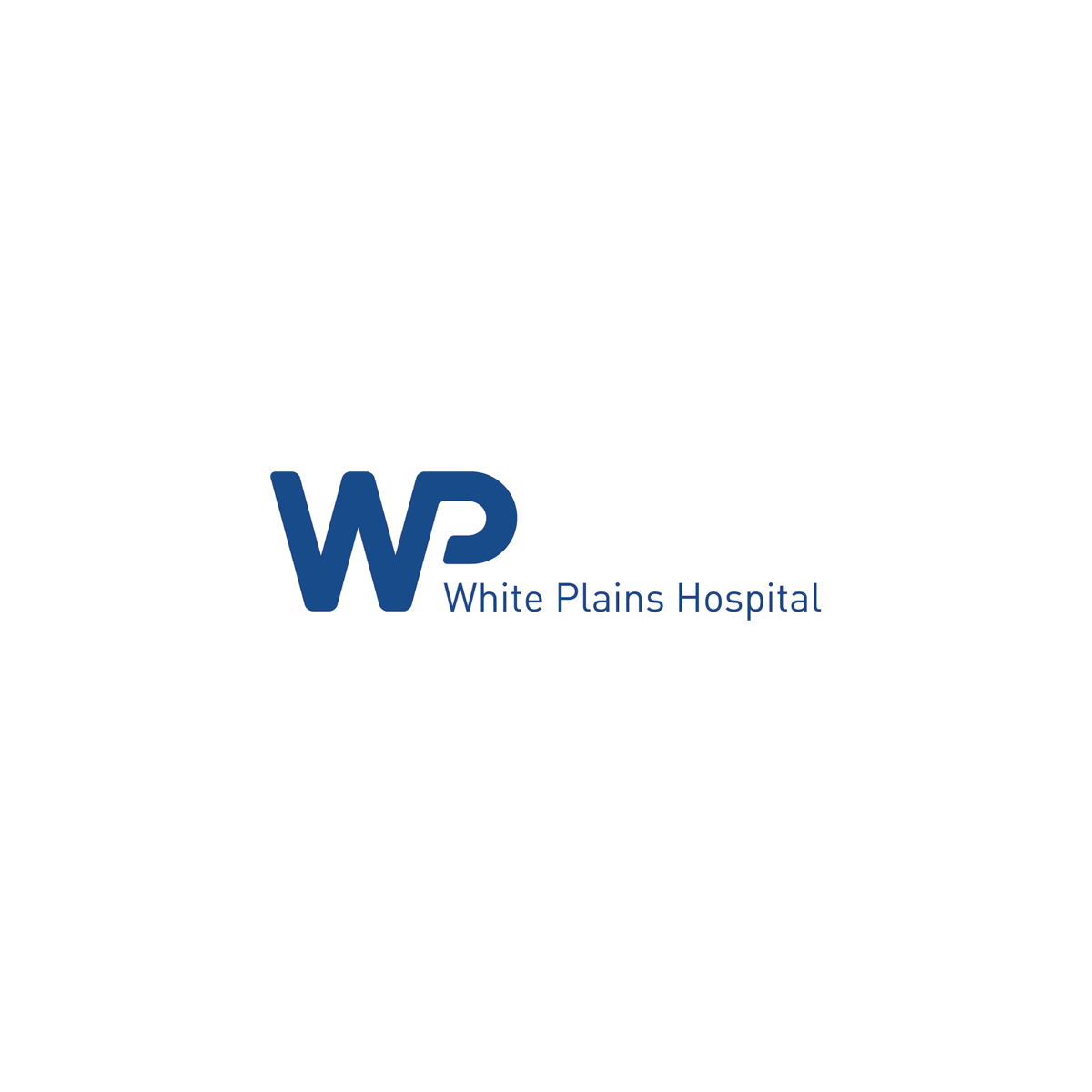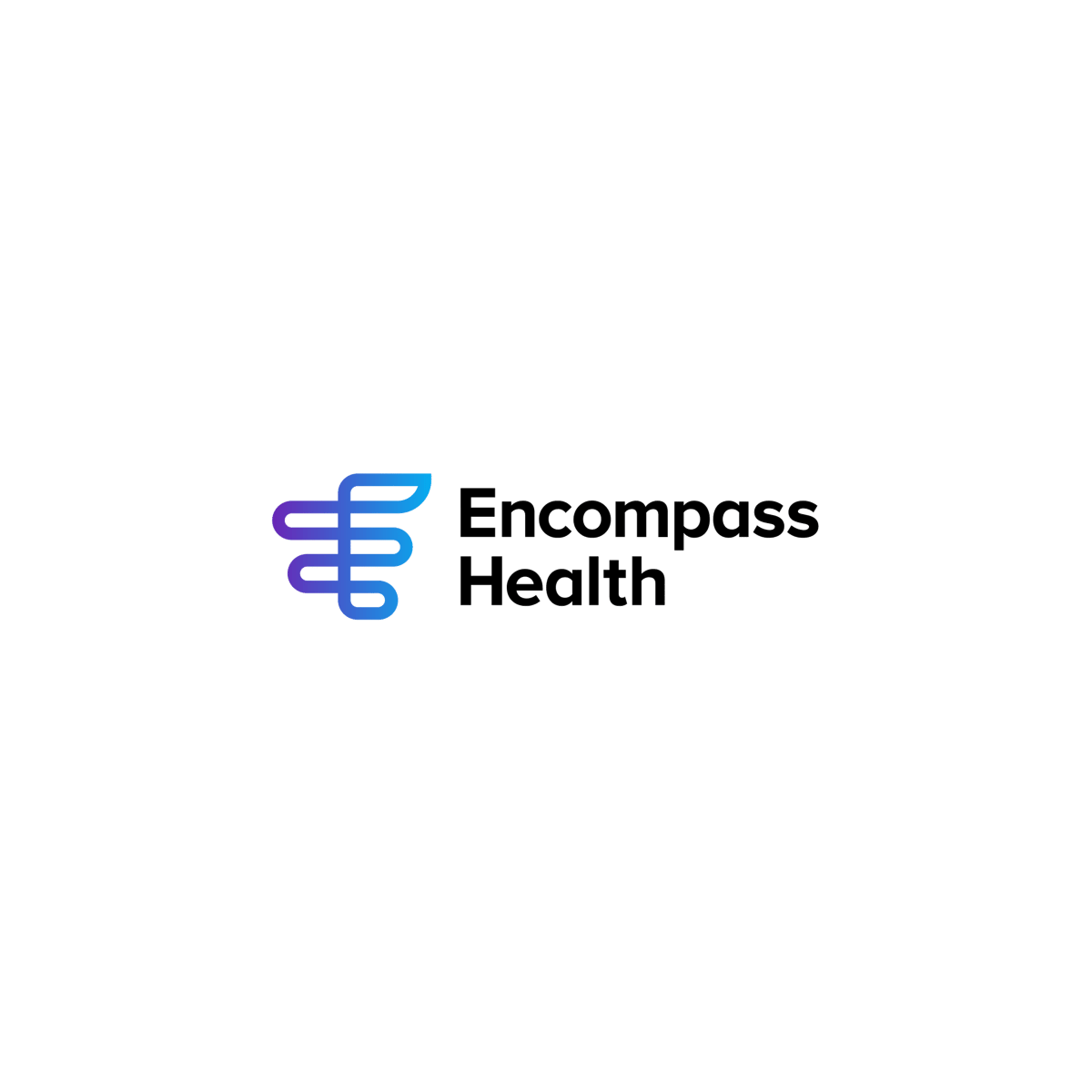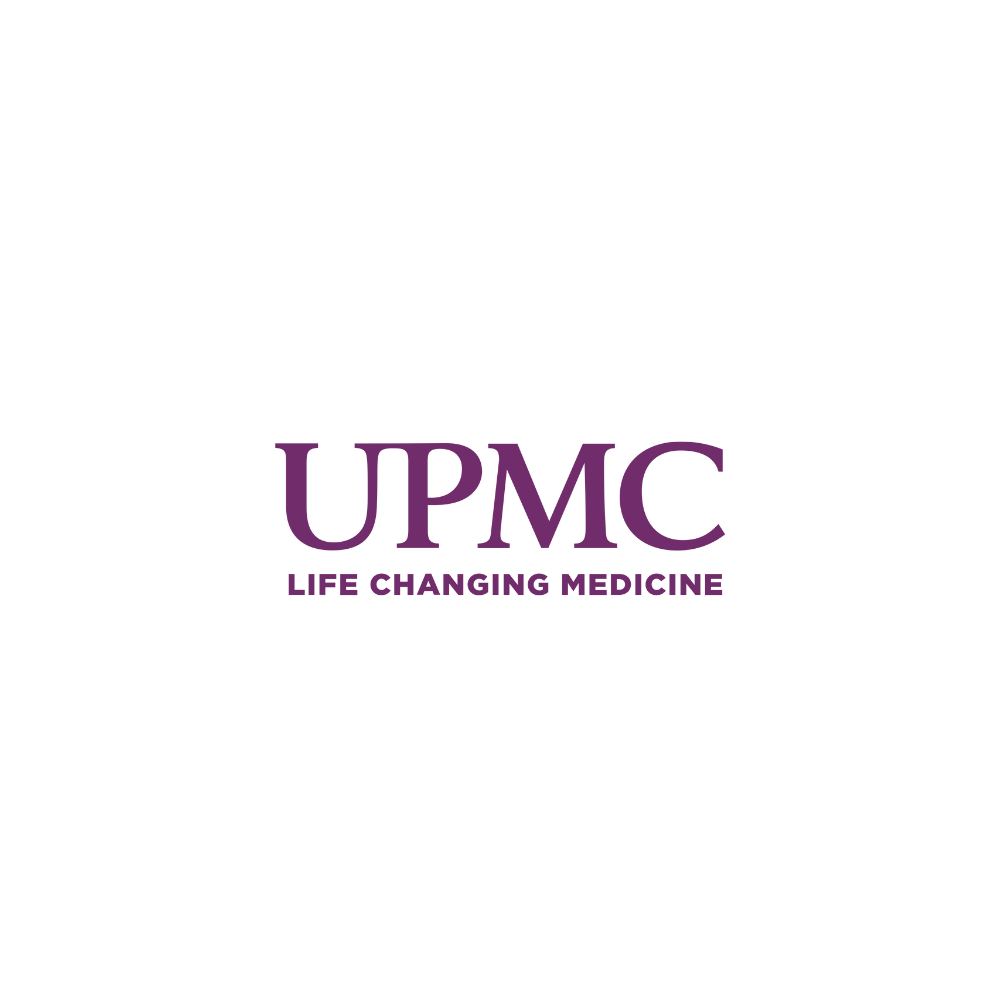Unify your floor plans, assets, and work orders in one view
Enhance your maintenance management with one interface of work orders, assets, and drawings in one convenient view.
600 million ft2
managed/year
100%
Compliance with The Joint Commission
4x ROI
Per hospital using FSI
Visualize your assets and work orders on floor plans
Gain 24/7 access to integrated floor plans, equipment, and work order records on any mobile device.
Filter and find assets
Quickly find assets and work orders to retrieve information with a tap of an icon to view data across forecasting, replacement orders, and more.
Close work orders from any device
Easily add labor hours and data readings to work orders, and close them out from digital views.
Maintain accurate data
Keep a single source of truth across your Facility and HTM asset management within your database
Reduce unnecessary travel
Streamline your technicians’ daily routes with visibility into active work orders and asset locations on specific floors.
Highlight problem areas
View assets and work orders across floor plans, then set a “Spot Shadow” on your digital drawings to identify areas that require support.
The data you need, when you need it
Unlike paper-based maintenance management programs, CMS View stores your critical asset, work order, and drawing data in one easy-to-access platform to give you rapid insights and guide decision-making.
View work and assets across your facilities
Improve your team’s productivity with visibility into work orders across your floor plans, perform maintenance from the field, and improve data accuracy with mobile floor plans, assets, and work order displays.
Leverage useful, usable data
Rather than paper-based drawings, CMS View allows you to adjust asset locations with drag-and-drop functionality easily with the right level of access. That way, assets are always in the right place on your CMMS/EAM and in your halls.
Create work orders directly from floor plans
With CMS View, you can zoom in to floor plans and tap an asset to add a work order. Technicians can also take and attach photos directly from the floor to work orders and asset records, all without leaving their routes.
Don’t just take it from us
-

“With our old CMMS database, we couldn’t believe in our data. Now we have a solid data platform on which to base decisions.”
”We’re now able to look at individual pieces of equipment rank equipment based on performance, and we prioritize replacements and capital investments.”
Nick Zauner, Executive Director, Facilities Engineering -

“FSI has become the backbone of our record-keeping and compliance documentation.”
”When we went to market for a new CMMS, we figured we’d find just another vendor. What we got was a true partner in FSI. They’ve taken ownership of our issues.”
Robert Setters, Plant Operations Manager -

“FSI just made sense.”
“Its ease of use, the look and feel, and what you were able to do with it. It’s designed to do certain things in certain ways—optimally.”
David Fox, SSM Regional Director -

“I appreciate the scanning capabilities and reporting functions of CMS.”
“FSI helps us from a regulatory standpoint, improving customer service and recognition and evaluation tool. I can point out top performers across my technicians to see who’s getting their work done and who might be getting good comments from customers.”
Joe Buri, Director of facility services -

“With our old CMMS database, we couldn’t believe in our data. Now we have a solid data platform on which to base decisions.”
”We’re now able to look at individual pieces of equipment rank equipment based on performance, and we prioritize replacements and capital investments.”
Nick Zauner, Executive Director, Facilities Engineering -

“FSI has become the backbone of our record-keeping and compliance documentation.”
”When we went to market for a new CMMS, we figured we’d find just another vendor. What we got was a true partner in FSI. They’ve taken ownership of our issues.”
Robert Setters, Plant Operations Manager -

“FSI just made sense.”
“Its ease of use, the look and feel, and what you were able to do with it. It’s designed to do certain things in certain ways—optimally.”
David Fox, SSM Regional Director -

“I appreciate the scanning capabilities and reporting functions of CMS.”
“FSI helps us from a regulatory standpoint, improving customer service and recognition and evaluation tool. I can point out top performers across my technicians to see who’s getting their work done and who might be getting good comments from customers.”
Joe Buri, Director of facility services -

“With our old CMMS database, we couldn’t believe in our data. Now we have a solid data platform on which to base decisions.”
”We’re now able to look at individual pieces of equipment rank equipment based on performance, and we prioritize replacements and capital investments.”
Nick Zauner, Executive Director, Facilities Engineering -

“FSI has become the backbone of our record-keeping and compliance documentation.”
”When we went to market for a new CMMS, we figured we’d find just another vendor. What we got was a true partner in FSI. They’ve taken ownership of our issues.”
Robert Setters, Plant Operations Manager -

“FSI just made sense.”
“Its ease of use, the look and feel, and what you were able to do with it. It’s designed to do certain things in certain ways—optimally.”
David Fox, SSM Regional Director -

“I appreciate the scanning capabilities and reporting functions of CMS.”
“FSI helps us from a regulatory standpoint, improving customer service and recognition and evaluation tool. I can point out top performers across my technicians to see who’s getting their work done and who might be getting good comments from customers.”
Joe Buri, Director of facility services